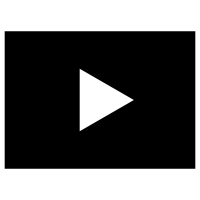Sync FileMaker Go: The YWAM Story
Introduction
Youth with a Mission (YWAM) is an Australian-based non-profit organization that sends medical ships to
help the people of Papua New Guinea (PNG),
one of the hardest to reach places for medical care in the world. In PNG, 84% of the population resides in
remote, rural areas
surrounded by complex river systems and vast terrain. The region contains a high population of youth; 43%
are under the age of 15
and one in four children will not live to celebrate their 40th birthday. YWAM medical ship volunteers are
able to help save lives
every day by delivering primary health care, ophthalmology, optometry, and dental care to the inhabitants
of PNG.
One of the YWAM medical ship volunteers happened to be the son of FileMaker Developer, Marty Thomasson.
With Marty’s wife being a physician, she decided to go along with their son to help the people of PNG and
Marty joined
in as well, for a complete family trip. While being on the ship, Marty observed work flows were being
managed by paper
and immediately noticed the impact that the FileMaker platform could make on improving efficiency. He got
to work building
a sleek custom mobile app to use with FileMaker Go on an iPad for mobility in PNG villages and on the YWAM
medical ship.

The Challenge
The YWAM ships navigate complex systems of water to reach PNG villages where the medical care can be
given.
There is a central FileMaker Server located on the ship, and a cloud server located in Australia for the
YWAM home office usage.
Laptops were set up in the village and Marty was able to build an app for FileMaker Pro (ran on the
laptop) and FileMaker Go (ran on iPads).
Marty’s YWAM mobile app became a vital part of the operation. The app was optimized for the iPad with
modules for outreach stats,
medical inventory, dental care, primary health care, optometry, ophthalmology, lab data, and asset
inventory.
The YWAM Medical Ships mobile app allows team members using FileMaker Go to:
- Collect lab data
- Record patient encounters
- Add specimen data
- Add and view media files such as photos and videos
- Manage medical inventory
The app revolutionized the way they worked, but there was still the challenge of connectivity between iPads and the ship’s server as well as the cloud server back at YWAM’s home office in Australia for government reporting statistics. There is no full-time access to a network connection when in the villages and access is not consistently guaranteed while on the ship. With little to no access to the FileMaker Server while working with the app in the field, there needed to be sync functionality in place.

Successful Solution
Team members in the field could not access records from the hosted server files and the home office could
not retrieve the most up-to-date data with the team not having full-time network connection. Marty needed
a development solution to collect data offline and sync data when network connection was re-established.
Over the past 10 years Marty has been using 360Works plugins and add-ons in his FileMaker development, so
he selected 360Works MirrorSync as the sync solution for his custom app. He knew that it would provide a
fast, easy experience and be able to handle the synchronization of photos and videos as well as other
requests requiring customization. He was immediately able to improve the mobile app by implementing a
strategic sync flow where MirrorSync helped to connect users in the field to the ship and home office.

Here are a few examples of how Marty was able to solve FileMaker work flow problems with MirrorSync:
- 1. Medical Supplies: Data on medical supply levels can be immediately updated with the help of MirrorSync. Marty's app also uses the Barcode Creator from Geist Interactive, which scans and collects the amounts of medical supplies in stock and expiration dates. If particular medical supplies have expired, MirrorSync allows the app to synchronize with the FileMaker Server, which will then send a message to the team in Australia to send out fresh supplies. Marty configured a FileMaker Server to FileMaker Server configuration for MirrorSync, to create a bidirectional sync of data between the ship’s server and the cloud server in Australia.
- 2. Patient Interactions: All medical interactions are recorded in the app and MirrorSync synchronizes the data back to the hub (central server on the ship). Having this immediate data allows the team on the ship to know when a patient arrives, if an emergency procedure will be required, and if the patient has a critical ailment.
- 3. Government Reporting: With MirrorSync, government reporting is now automatically synchronized from the FileMaker Server to the home office in Australia. This functionality allows ease of communication in reporting information such as the quantity and type of diseases being treated in PNG for government records.

The picture above is an example of the 4 different devices where Marty’s FileMaker Go mobile app is being accessed and MirrorSync is syncing data: 1. In the village - syncing FileMaker Go on iPads, 2. In the village - syncing FileMaker Pro on a laptop, 3. On the ship, 4. YWAM Cloud Server - syncing FileMaker Server to FileMaker Server
MirrorSync is bidirectional (can sync in both directions) and works on a hub-and-spoke architecture model. It works with multiple configuration types, syncing any combination of FileMaker Server, FileMaker Pro, FileMaker Go, and any SQL database. All configurations will have one database designated as the 'hub', and one or more other databases are called the 'spokes.' The hub database is where the data starts when configuring MirrorSync, and the spoke database(s) are set up to match the hub during the initial sync. In Marty’s use case, the ship server is the centralized hub and the cloud server is the spoke in his FileMaker Server to FileMaker Server sync configuration. At time of his initial sync, there is full data copy in both the hub and the spoke servers, where the files are identical and the sync configuration is bidirectional for all tables.
Conclusion
Overall, Marty has been able to improve the functionality of his FileMaker app by using MirrorSync to sync FileMaker Go, FileMaker Pro, and FileMaker Server. MirrorSync is still a key component of his pro-bono app for YWAM and it continues to help them better care for the people of PNG. At 360Works, we are grateful that MirrorSync plays an important role in the efficiency of medical care technology with the app. By keeping FileMaker in sync over bodies of water, inside remote villages, and into the city of Sydney, medical professionals are better able to provide care to those in need, in one of the hardest to reach places in the world.
For more information or to download a free version of MirrorSync, please visit 360works.com/filemaker-sync/
*Read a PDF version of this case study here.