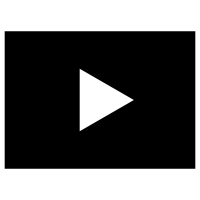360Works Case Study - BC Innovations
Business Challenge
Scott knew there had to be a way for the presenter candidates to submit their proposals online that would upload directly to his existing FileMaker database. He also wanted a way for the judges to be able to evaluate each of the candidate’s proposals online. After researching possible solutions online and realizing that he couldn’t solve this problem himself, Scott found 360Works by searching for Platinum-level developers on the FileMaker web site. Scott recalls, “I spoke to Jesse and he was great because I didn’t know what I wanted, but he was patient in starting from the basics and talking me though it.” Jesse recommended 360Works developer David Nahodyl to work with Scott.
Successful Solution
David at 360Works immediately helped Scott craft a solution. Understanding their tight timeline,
David did
not oversell
or over-complicate the process. He focused on presenting Scott with the right tool for the job.
Scott
notes,
“360Works understood the time sensitive nature of the project. I thought the timeline was
unrealistic, but
Jesse
and David knew they could get it done.”
The end solution included using FileMaker’s Instant Web Publishing (IWP)
to create an easy way for the presenter candidate to create their own online account to submit
their
proposal.
After the candidate created their account, David used the 360Works Email plugin to send an HTML
email
to the candidates so they could receive all of their account information and further
instructions about
the process.
David also added a feature for presenter candidates to login as many times as they needed to
edit
presentations
that they already submitted, to make changes to the people listed to present,
or to add supporting documents. Candidates’ accompanying documents often include large graphic
files that
can slow down
the database. To solve this, David set up SuperContainer to house all of the uploaded files and
keep the
database running smoothly. SuperContainer allows files to be uploaded through the web, and makes
it easy
to
store large files separate from FileMaker while still relating the information to the database.
To make it
easier for the judges to instantly view and evaluate the finished proposals, David added a
second access
point.
Now judges can login and view the completed presentation assigned to them to evaluate them for a
potential
speaker’s slot in the conference. Scott recalls, “We were under a time crunch, but David was
incredibly
helpful
and patient. When I thought things were going crazy, David would respond immediately and it
would be fixed
in no time.”
Customer Benefits
Scott is incredibly happy with his decision to call 360Works to “green” his proposal submission
process.
Now when the presenter candidates complete their information online, it is immediately added to
FileMaker
without the need for staff to key it all in. The candidates can now use their account login to
go back to
their submission and change presenter names or make corrections on their own without having to
call Scott
to
find their information and change it. Additionally, the evaluation process is more efficient
with a lot
less
paper and time waste. After the submission deadline, judges are notified to look at the
submissions they
need to evaluate. The judges now login to view submissions and submit their scores online. This
has
significantly saved costs for Scott by reducing staff time. It has also added to his peace of
mind by
eliminating the reams of paper they had previously used. Scott notes, “After the amazing work
they did on
this submission system, I will be using 360Works for all my development needs.”
Download a copy of this case study in PDF form here.